3.3) Bearing Registration
The Spot center, a screen that displays the settings saved in each Spot, is accessible from several locations within the Web Platform, such as from the asset tree.
When accessing the Spot Center, in the third tab “Bearings” it will be possible to add one or more bearing models to the Spot. This will be useful for later analysis of the measurements to be performed by vibration analysts.
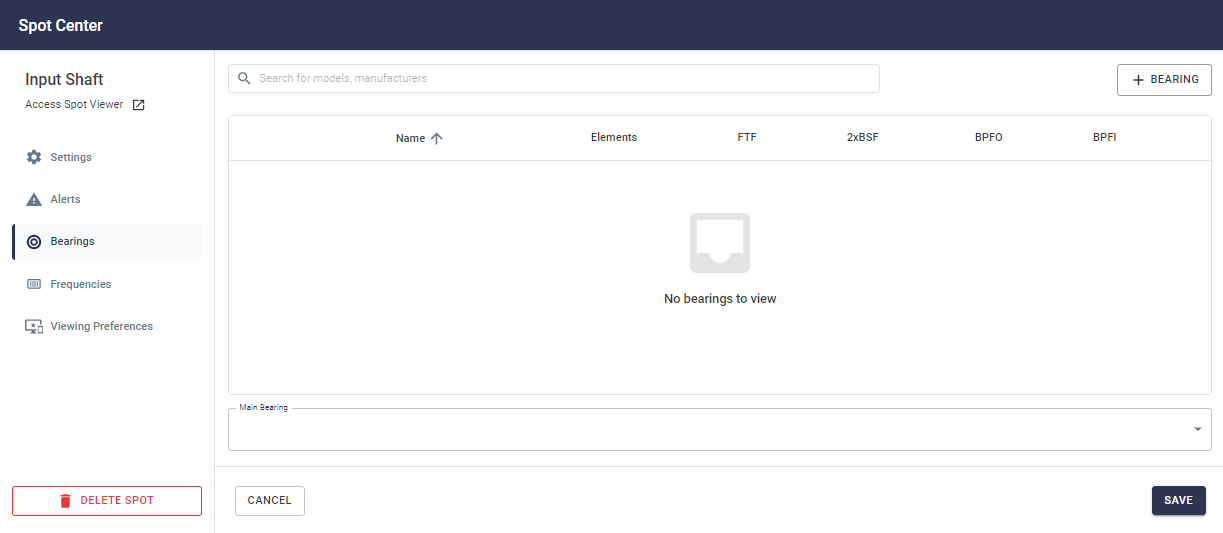
Figure: Bearings Tab
In the Web Platform there is a database with approx. 70,000 bearing models already registered. In addition, it is possible to add more than one bearing and rename them conveniently.
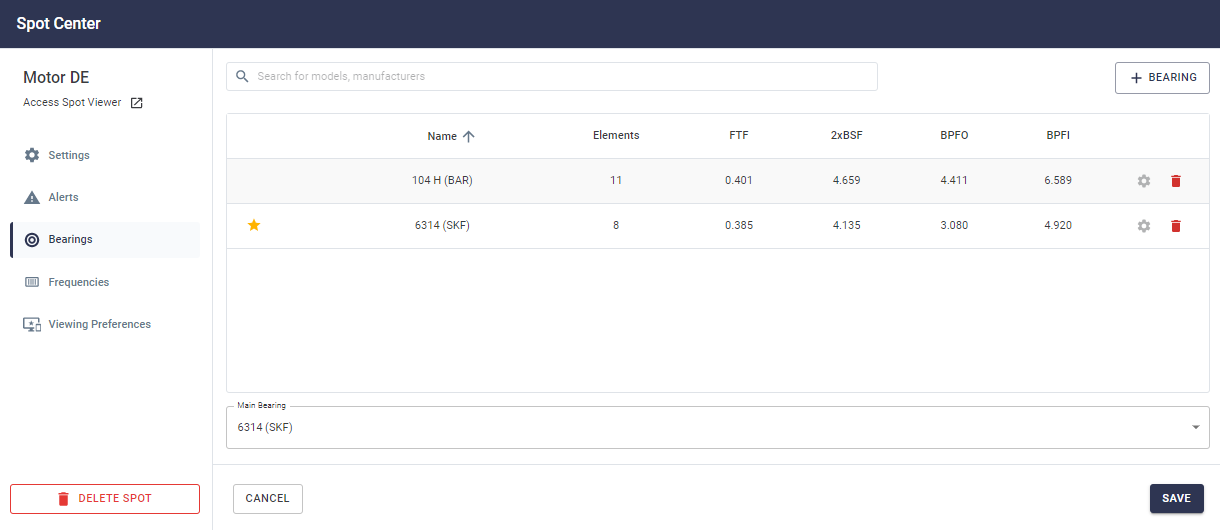 Figure: Registration of bearings with main bearing specification
Figure: Registration of bearings with main bearing specification
Note: If more than one bearing model is added, it is mandatory to indicate which is the main bearing, that is, the one closest to the sensor on site. This will receive a star symbol indicating that it is the main bearing.