5) Spot List
The Spots screen, accessed through the side menu, brings information regarding all the monitoring points registered below or at the level accessed by the user, respecting the hierarchy of the asset tree. It also brings information about which machine the spot belongs to, if there is (or not) a DynaLogger associated, its model and serial number.
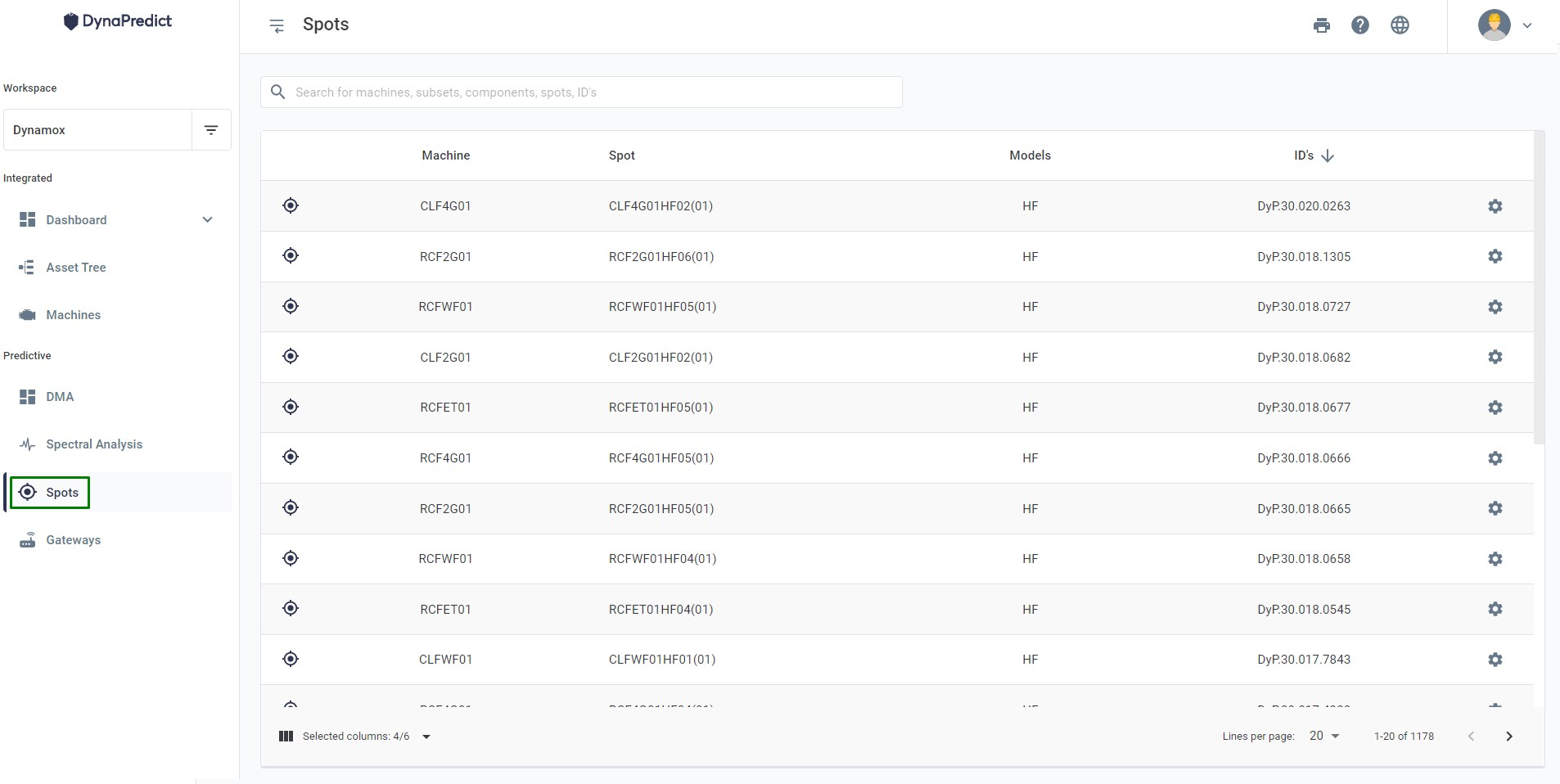
Figure: Spot List
Using the gear symbol, the Web Platform allows users (editors and administrators) to make changes to the spots they want. After clicking on it, the “Spots Creation / Configuration” screen will be displayed.