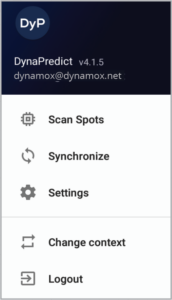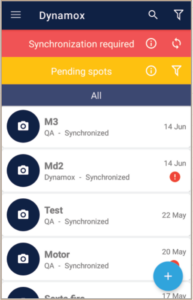5) App: Synchronization
Once the data has been collected from the app, we recommend that users synchronize the data. This way, the data will be uploaded to the Web Platform and will be added to the historic data for the respective spot.
Synchronization is performed via the Synchronization option from the side menu, or via the red notification bar “Synchronization Required”.