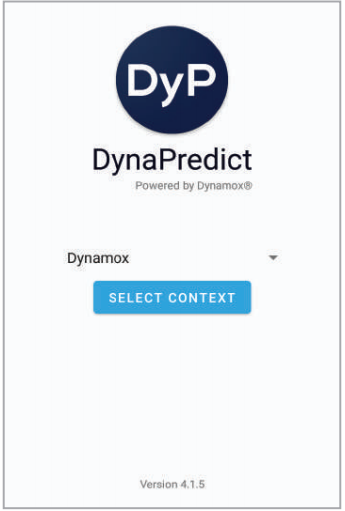1) Login
To be able to register DynaLoggers, take instantaneous vibration and temperature readings, get graphs with current data and request spectral analysis, access to the DynaPredict App is required.
After receiving access credentials and installing the app, log in can be achieved as outlined below.
When the app is first accessed, or after the user has logged out, the login screen will be shown. The fields should be filled in with the previously obtained credentials (e-mail and password).
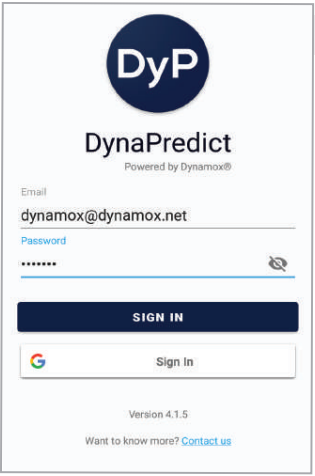
When logging into the app, the user should choose the workspace for desired access. The list of available workspaces takes into account the permissions previously assigned to the user on the Web Platform.