2. Acessing the System
Install Mobile App
To configure data loggers, spots and machines, it is necessary to download the “DynaPredict” app. The app is available on Android (version 5.0Ⓡ or above) and iOS (version 11 or above) devices and is compatible with smartphones and tablets.
To install the app, simply search for “dynapredict” on the app store of the device (Google Play Store/App Store) and complete the download.
It is also possible to download the Android version from a computer by accessing the link: https://play.google.com/store/apps/details?id=solutions.dynamox.predict
Note: You must be logged in to your Google account and it must be the same that is registered on the Play Store of your Android device.
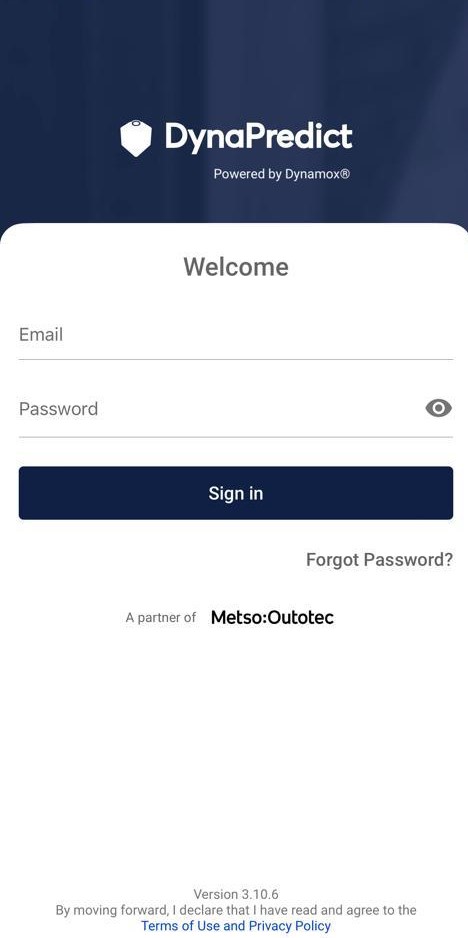
Accessing the Web Platform
To create the hierarchical sensor and gateway installation structure, as well as access the entire history of vibration and temperature measurements collected by the DynaLoggers, users have a complete Web Platform at their disposal.
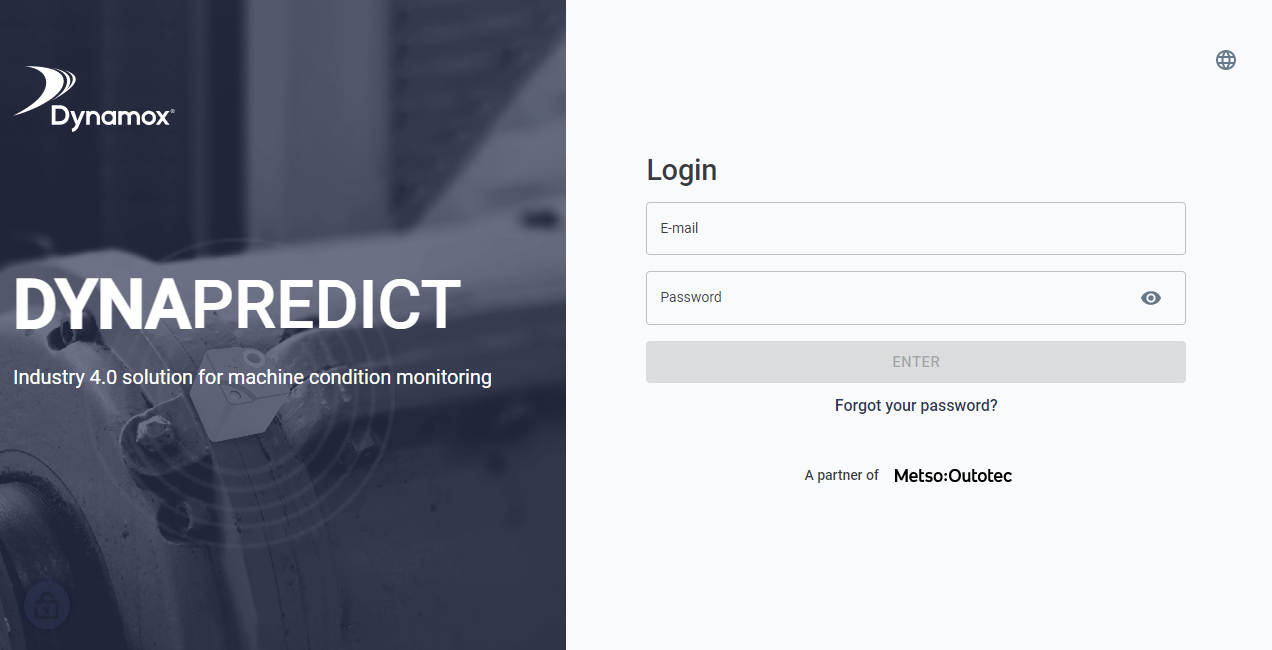
Simply access the link https://dyp.dynamox.solutions/ and log in to the system with your access credentials.
Now you’ll have access to the Web Platform and can consult the data of all the registered DynaLoggers.
To learn more about the operation of the Platform and its features, please read the “DynaPredict Web” manual.