Android – version 5.3
The new update is now available on Android! 
Check out our new features and tools, made especially for you. 

The new app update brings a complete redesign of the dashboard screen!
The screen has been fully revamped, with functional visuals aligned with user needs:
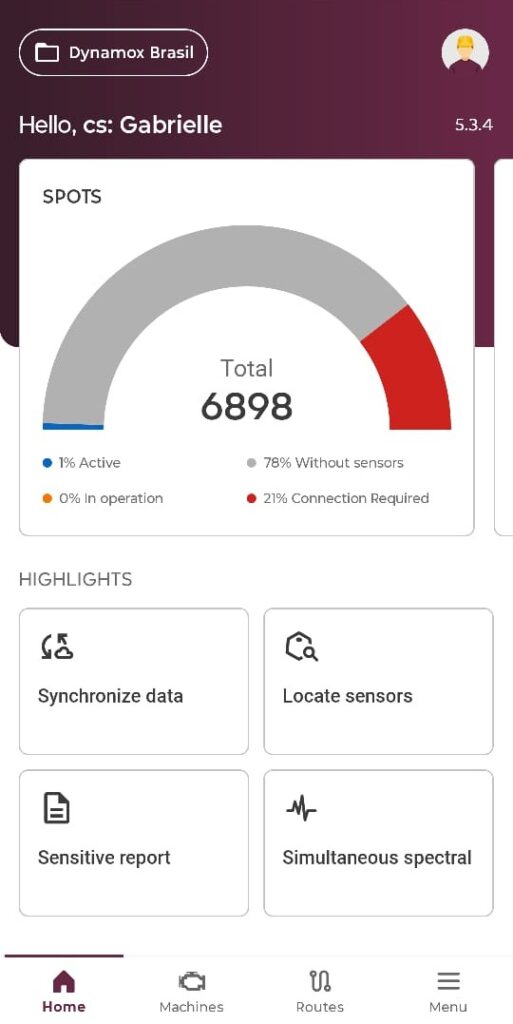
Additionally, if the user does not have the DynaSens module, the new dashboard will display an informative screen that redirects to the website:
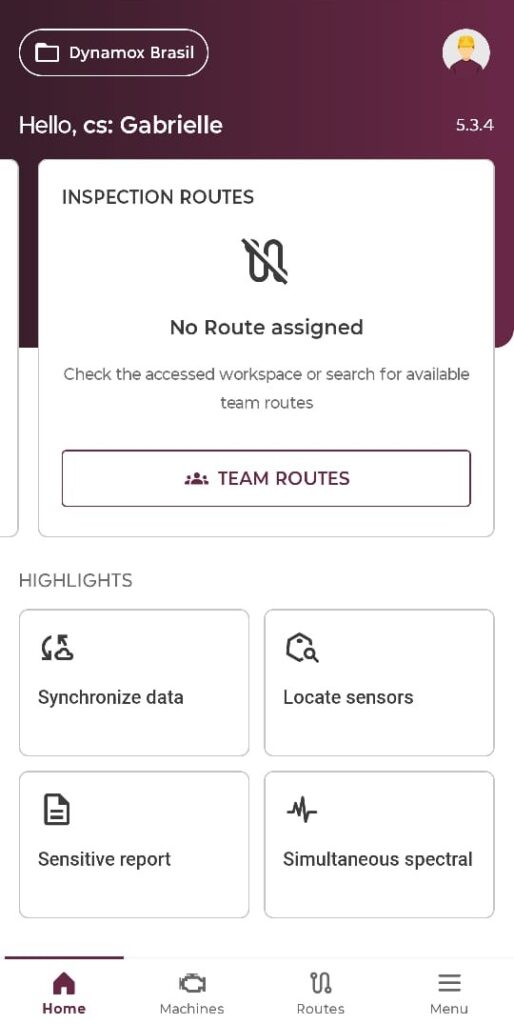
New Menu and Access 
With the new update, the old menu has been removed and placed at the bottom of the app, providing quick and easy access to the main screens and features. It also improves visibility and available actions for users:
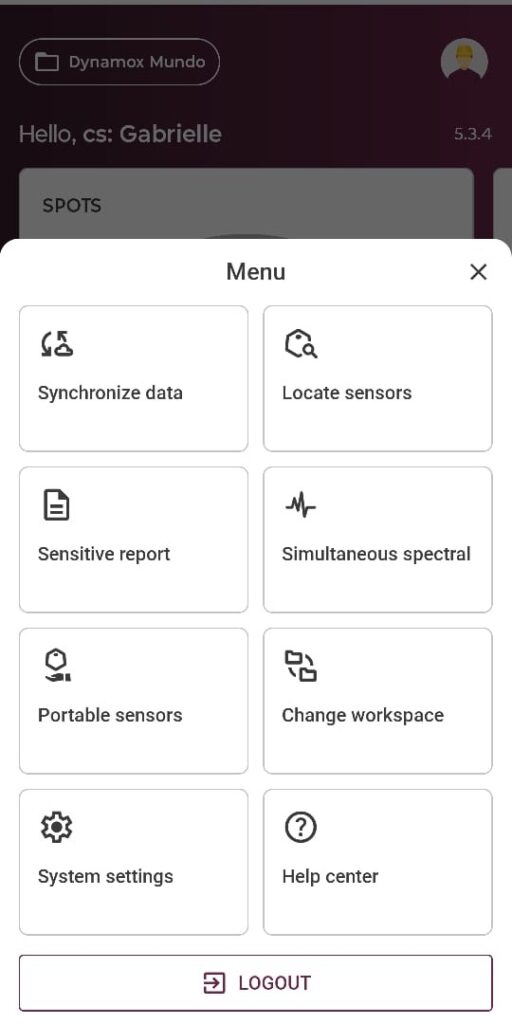
We also have a new account access screen! Now users can add information such as name, position, and email:
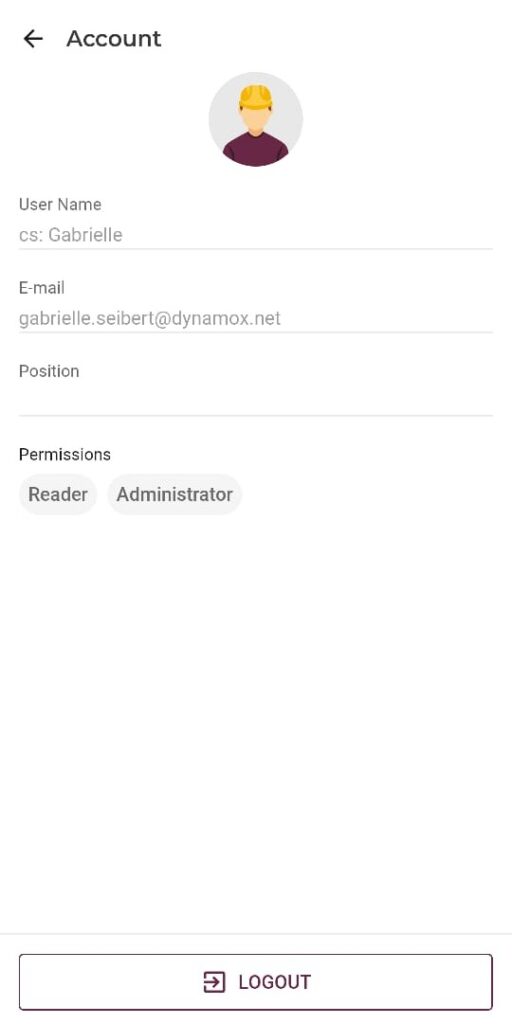
The buttons for creating a machine and accessing team routes have also been updated.
On the user’s first access after the update, we’ll show the new features and changes in a simple way.

To bring even more possibilities to our app, it’s now possible for the executor to generate a report directly from the app after identifying an alert during an inspection routine!

The executor should go to the Sensitiva area in the app, select the route they want to execute, and access a checklist.
After completing the checklist, the user will receive a “Checklist Completed” notice and the option to Create Report. If the user selects this option, they will be directed to the Report screen.
The Report will come with the fields Asset, Checklist, Status, and Attachments pre-filled. After completing the remaining information and saving, the user will return to the step of the route they were on.

If the user uses the “Checklists Only” function, the Create Report option will appear between one checklist and another.
The executor also has the option to create reports after completing the route(s), by accessing them in view mode.
Start using the update now: already available on the Android app! 

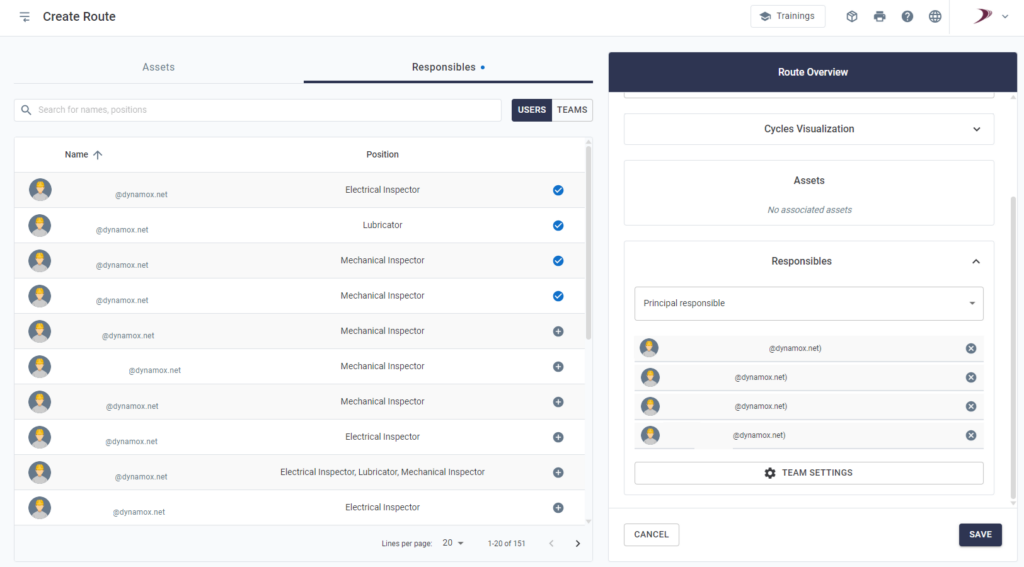
 Assign up to 35 individuals to each route or associate it with a team.
Assign up to 35 individuals to each route or associate it with a team.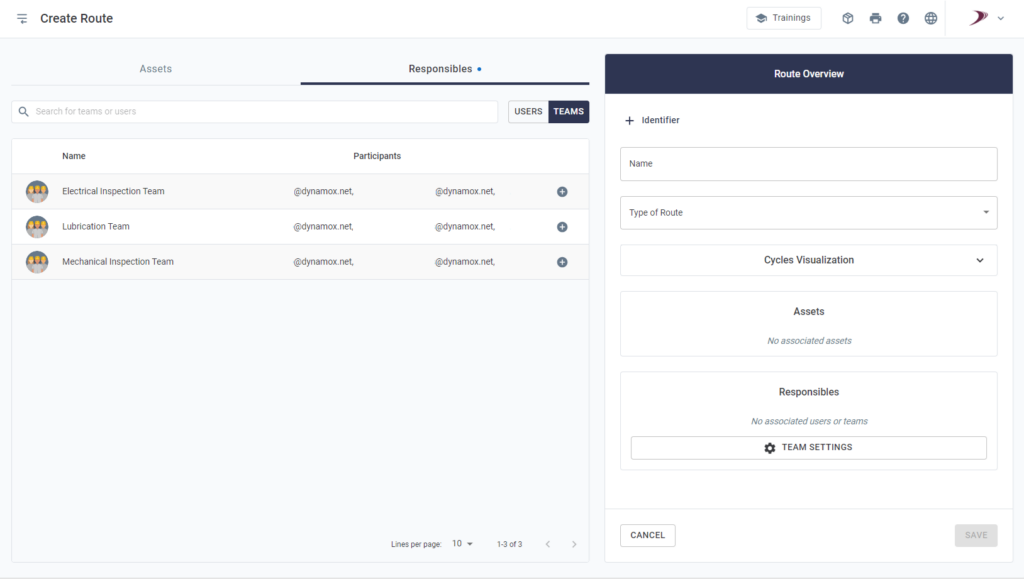
 Smart Reports: The system differentiates between the user who completes the checklist and the Primary Responsible User, ensuring clarity and traceability.
Smart Reports: The system differentiates between the user who completes the checklist and the Primary Responsible User, ensuring clarity and traceability.